-
Software
Compliance Software
Oversee licenses, track renewals, access documents, and more from a single interface.
Software Overview -
Services
Compliance Services
Full service compliance solutions for organizations throughout their entire lifecycles.
Services Overview -
Industries
-
Partner
- Information Center
4 Ways to Get More From Your Nonprofit’s Web Presence
Posted on January 10, 2019 by Harbor Compliance in Nonprofit Compliance.
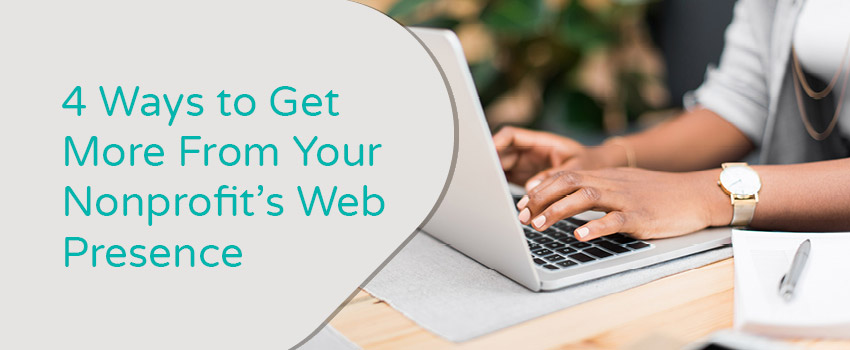
Your website is more than just a website. It is the heart of your entire online presence. Sure, you may have social media pages, external site referrals, and other online pages. But your website is where all of this stems from.
As such an important central piece of your web strategy, you’ll want to make sure your website reaches its full potential. From amplifying your donations to garnering a larger support base, having a strong website can boost your nonprofit’s mission.
To get more from your online presence, start by creating a web strategy using these top four tips:
- Make sure you’re ready for the long term.
- Optimize your content for mobile.
- Share information across digital channels.
- Prioritize online security.
Whether you’re starting a new website or revamping your old one, make sure you have the tools to do so by choosing the best nonprofit content management system (CMS). Make sure your CMS lets you incorporate the strategies outlined in this article, then get started implementing your strategy. Let’s dive in!
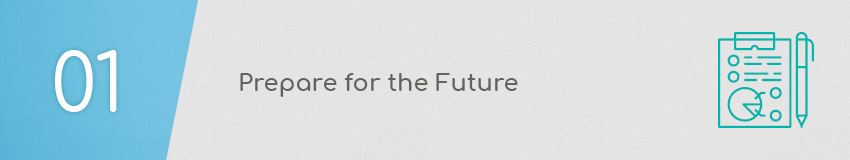
1. Make sure you’re ready for the long term.
One of the top mistakes made by nonprofit organizations when they are putting together a web presence strategy is that they only think about their immediate needs. You’ll want to avoid having to relaunch your website as your nonprofit grows in the future. It will save you time, energy, and keep you moving forward if the CMS platform you choose now allows for your expansion into the future.
Some of the long-term preparation strategies you can take now include:
Choosing a Non-Technical CMS
While many open-source CMS providers advertise that their services are easy to use, they really require many plugins to get the functionality you need. Then, once you have all of the plugins, the interface quickly becomes overwhelming to work with. Even then, more and more plugins are required to fulfill your needs as you continue to grow.
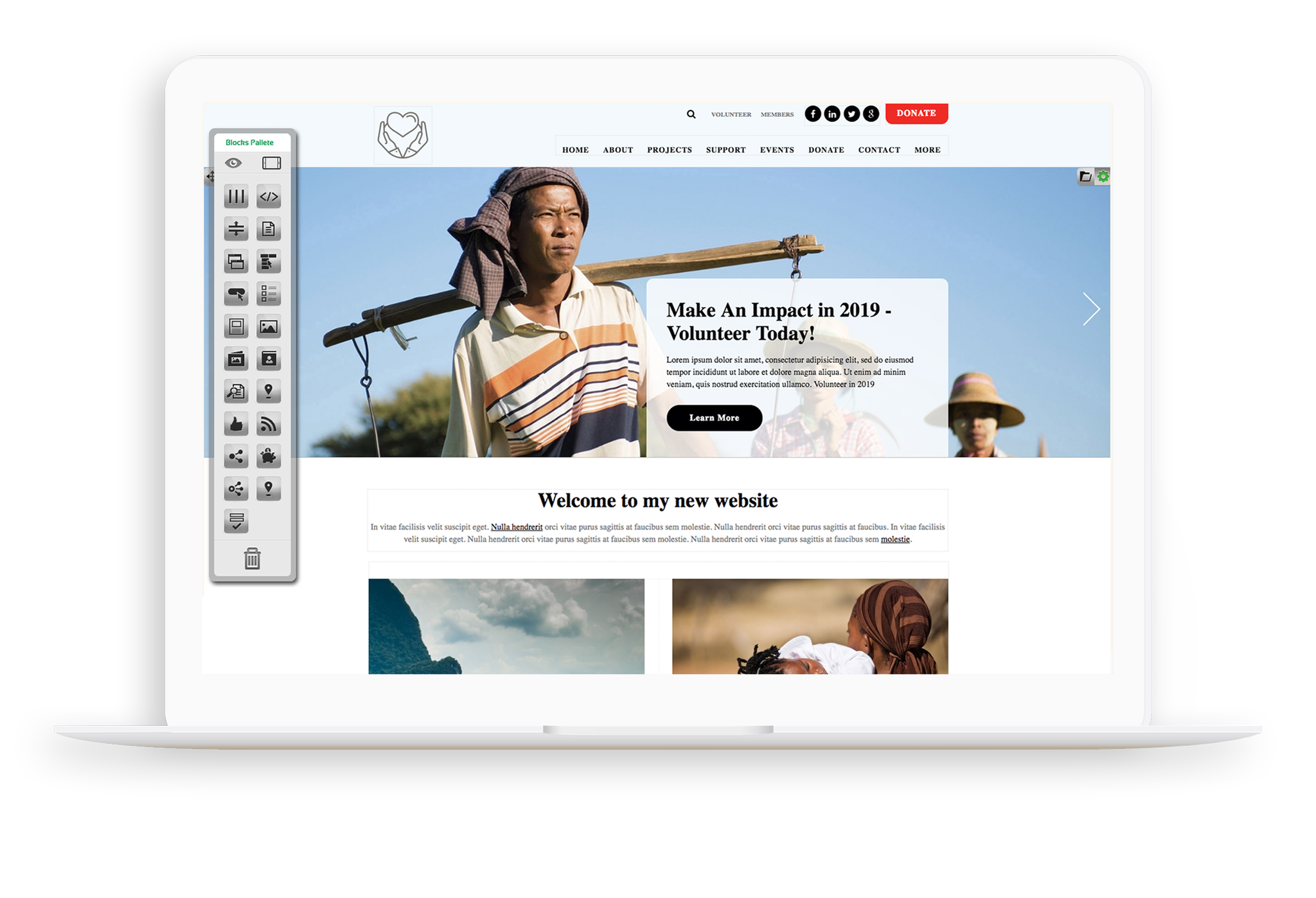
Therefore, the best solution is a CMS provider with easy-to-use features that will fulfill all of your needs now and as your nonprofit grows. Choose a CMS platform with easy drag-and-drop customization so that anyone can make edits and update content on your site.
Checking Out Add-On Modules
Add-on modules give your organization the chance to expand its services to your supporters. Instead of relaunching with a new website builder or relying on external plugins, start with a CMS that offers add-ons from the start to give you room to expand within the same system. Look for add-ons like:
- Digital storefronts. Online sales can help improve engagement and contribute to your fundraising efforts by allowing you to sell custom merchandise to your supporters.
- Event pages. Don’t outsource to another software, keep everything in your CMS platform to drive up attendance rates. Allowing supporters to register and purchase tickets through your website will provide a much smoother registration process.
- Intranet portals. If you have special pages for your board of directors, staff, volunteers, or members, keep them private through a password-protected intranet portal.
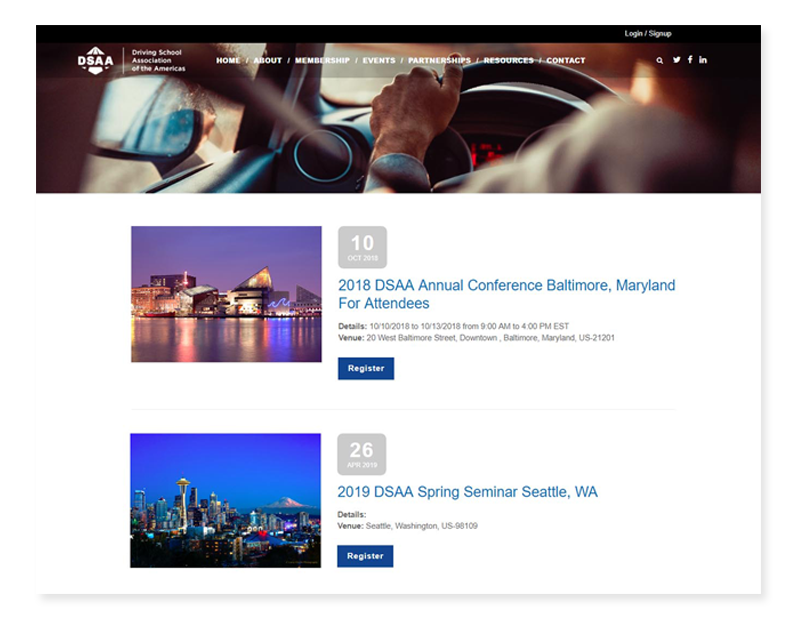
Even if these types of add-ons are not necessary for your organization right now, you may need them later down the road.
If you’re running short on ideas, look to other nonprofit websites as an example. Look at a variety of sizes and types of nonprofits to see what they offer. Investigating a wide range of organizations will prepare you for any direction your nonprofit grows in. Check out Morweb’s top nonprofit website picks to kickstart this inspiration.
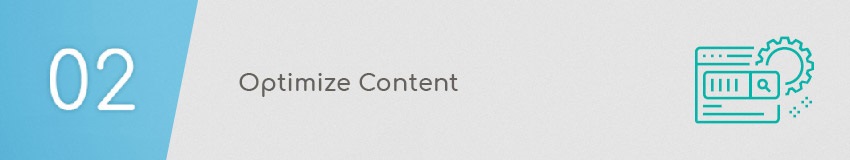
2. Optimize your content for mobile.
As of 2017, the percentage of web visits from mobile devices increased from 57 to 63 percent, and there’s little reason for these percentages to drop in the future. Therefore, it’s more important than ever to make sure your website is optimized for mobile.
Elements of a website that give it a nice, clean look such as images, forms, and buttons can look really good when you design them from your computer, but when you check them again from your smartphone they sometimes look a little wonky.
Be sure your website is ready to take on the mobile world with elements such as:
- Image resizing. Images should resize to fit on the mobile device. There’s nothing more annoying than scrolling sideways on your phone to see an entire image.
- Button adjustment. Buttons should not be cut off just because the screen is smaller. Be sure they adjust correctly for the size of the screen.
- Text responsiveness. The text you write on web pages should respond to the size of the screen you use so that paragraphs adjust to fit the screen.
Consider this scenario: you’ve created a beautiful online donation form. It’s got the perfect images to emotionally connect with your donors, a clean call-to-action, and text that will draw in your supporters. You’re proud of this creation! But supporters who visit this page from their smartphones only see half of your buttons, pieces of pictures, and don’t bother reading the text.

Your hard work to make the form look great on desktop was well worth your time. However, you risk losing donors if it doesn’t also look great on mobile.
The easiest way to make sure these responsiveness options are available for your site is to make sure they are offered by your platform provider. Many organizations don’t notice these issues straight away because they’re not immediately apparent. However, when your nonprofit website template is automatically responsive, you won’t need to spend as much time worrying about it!
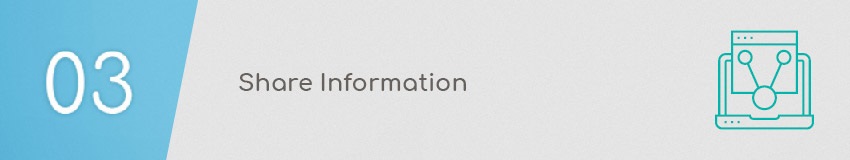
3. Share information across digital channels.
We mentioned in the beginning that your website is the heart of your online presence, but it sure isn’t your only online platform. You also have other communication channels like email and social media to worry about!
Once your website is perfected, you can start worrying about the other channels through which you can drive donations and support for your cause. Some general rules of thumb when considering your strategy for other communication channels include:
- Don’t open too many channels at once. Many nonprofits fall into the temptation of creating more accounts on social media than they have the capacity to keep up with. Avoid this temptation! It’s important to keep up with your social media and to post regularly to keep everyone up to date with your organization.
- Create an omnichannel experience. Multichannel strategies involve approaching donors from multiple angles. However, omnichannel experiences link from one channel to another for a more cohesive experience. Incorporate social media buttons and links from your social media back to your website. This makes it easy for people to experience your network as a whole.
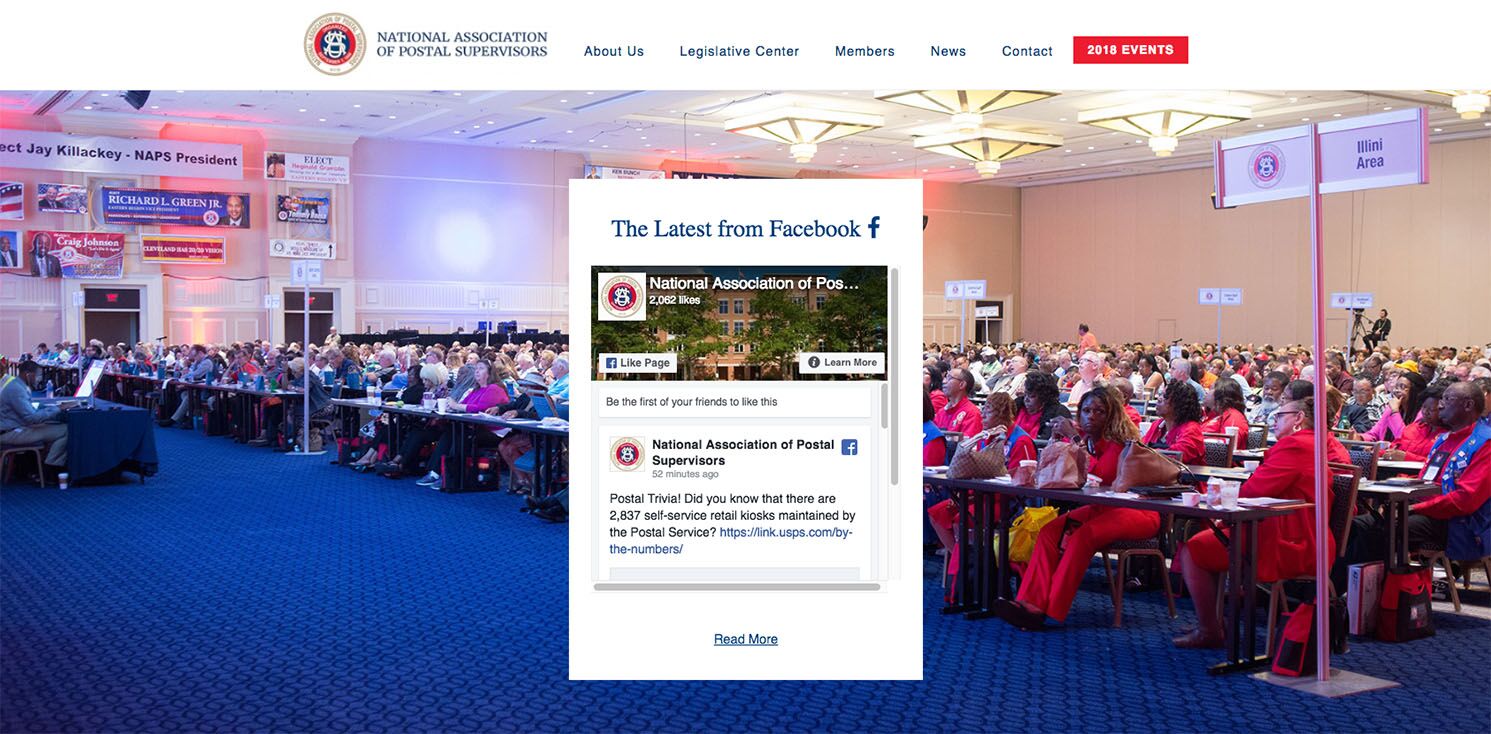
Make sure to take advantage of the opportunities that present themselves through individual channels. For instance, use your social media platforms to perfect your #GivingTuesday campaign strategy.
Use your digital channels to keep your supporters updated with new happenings at your organization, promote fundraising campaigns, and market stewardship events. Keeping up with all of this information may seem like a puzzle, but information spread across multiple digital channels will appeal to a broader audience.

4. Prioritize online security measures.
The internet can be a scary place! The more advanced the online world becomes, the harder it can be to ensure all of your information is secure. This is why it’s so important to prioritize security now and into the future. Some of the security measures you should consider include:
Open- vs. Closed-Source CMS Platforms
Open-source CMS platforms are used so often to set up websites that they are more susceptible to hacking. While sites like WordPress and Drupal have regular security updates, users do not always update their websites along with these security fixes, leaving them vulnerable to the latest hacking scheme.
Meanwhile, closed source or proprietary platform providers will typically roll out security patches automatically to all of their websites. They don’t rely on users to run the updates themselves.
This saves your organization time which would be better spent on other vital aspects of your web strategy.
For more information about some of the best, most secure website providers, read through Double the Donation’s reviews of the best nonprofit web design companies.
Password-Protected Pages
If your organization offers members-only content or private information for your board members, staff or volunteers, you should make sure these pages are kept safe.
Many nonprofit organizations require CMS platforms with access to a password-protected intranet to safeguard information such as member directories, maps, and access to other internal information.
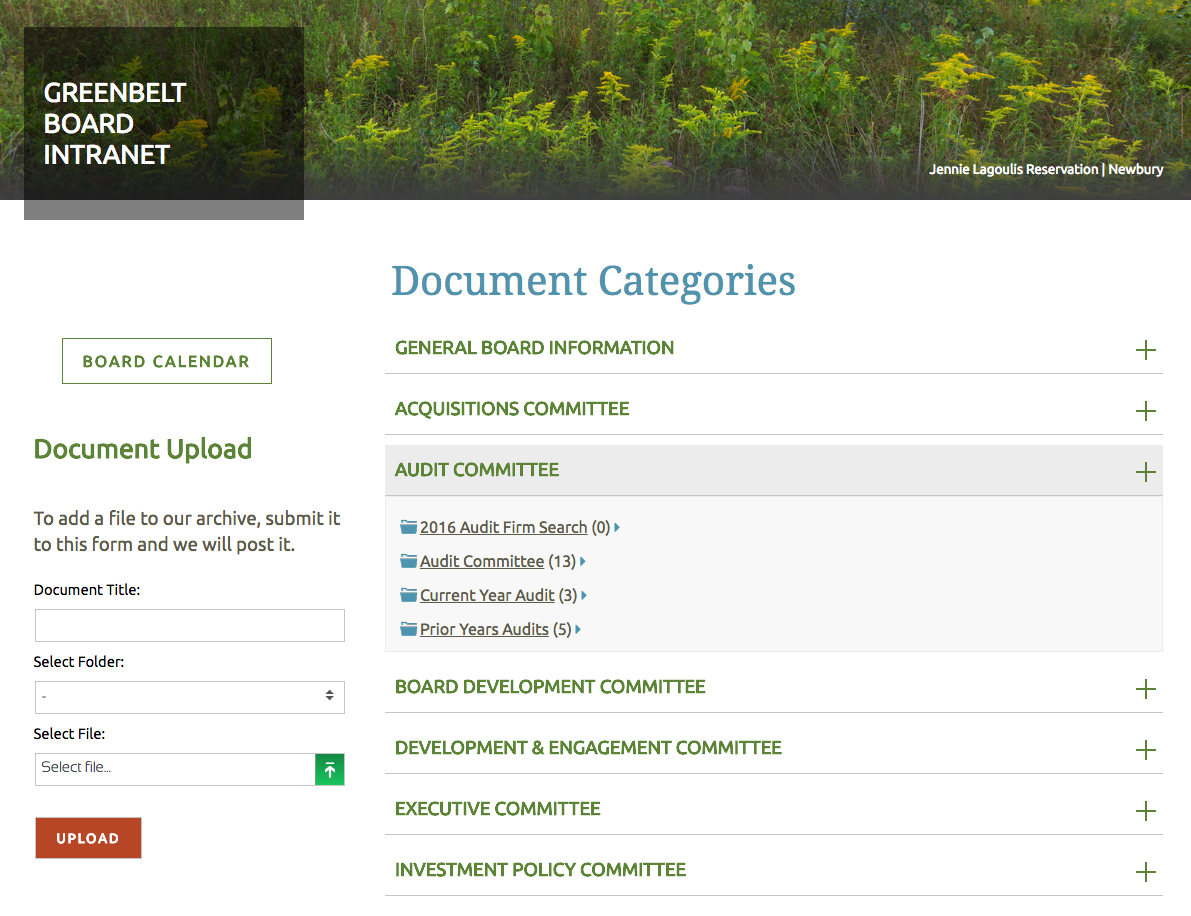
Be sure to use best practices for password security with your members. For example:
- Ask your members to use pass phrases instead of passwords.
- Require members to change and update their passwords regularly.
- Require two-step authentication for sign-ins.
- Ask that passwords have at least 8 letters, capital letters, numbers, and symbols so that they are more difficult to crack.
Password-protected pages are a great idea, especially for organizations who hold personal information for their members online. Simply asking your members to take some additional security measures can help maintain security; plus, security is key to many online compliance laws.
The Gist
When designing your organization’s web strategy, focus on maximizing your presence online. Start at the heart of it all by choosing the best CMS to manage and grow your nonprofit’s website. Be sure to choose a website provider who prioritizes security and offers mobile-responsiveness automation. Then, spread your presence using an omnichannel approach to maximize your reach and create a sense of cohesiveness across all channels.
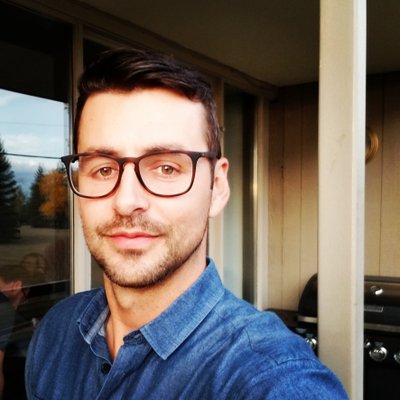
Murad Bushnaq, Founder and CEO of Morad Media and Morweb, is a man of many hats. Since its inception in 2004, Murad has acted as Creative Director, Technologist and creative problem solver. He is dedicated to helping nonprofits and associations to grow their online presence with Morweb, a robust website platform and content management system.





